
Background on IBM TRIRIGA UX Framework
In late 2015, IBM introduced the IBM TRIRIGA UX Framework as part of the TRIRIGA Application Platform 3.5.0 release. UX refers to IBM’s “User eXperience” application framework and it was an exciting step forward to a mobile-oriented solution.
UX Perceptive apps provide existing and new TRIRIGA clients with touch friendly applications that are typically designed around specific user profiles for the execution of tasks, for example, submitting a service request. The following UX Perceptive apps are currently available, with more functionality planned within the IBM TRIRIGA development roadmap:
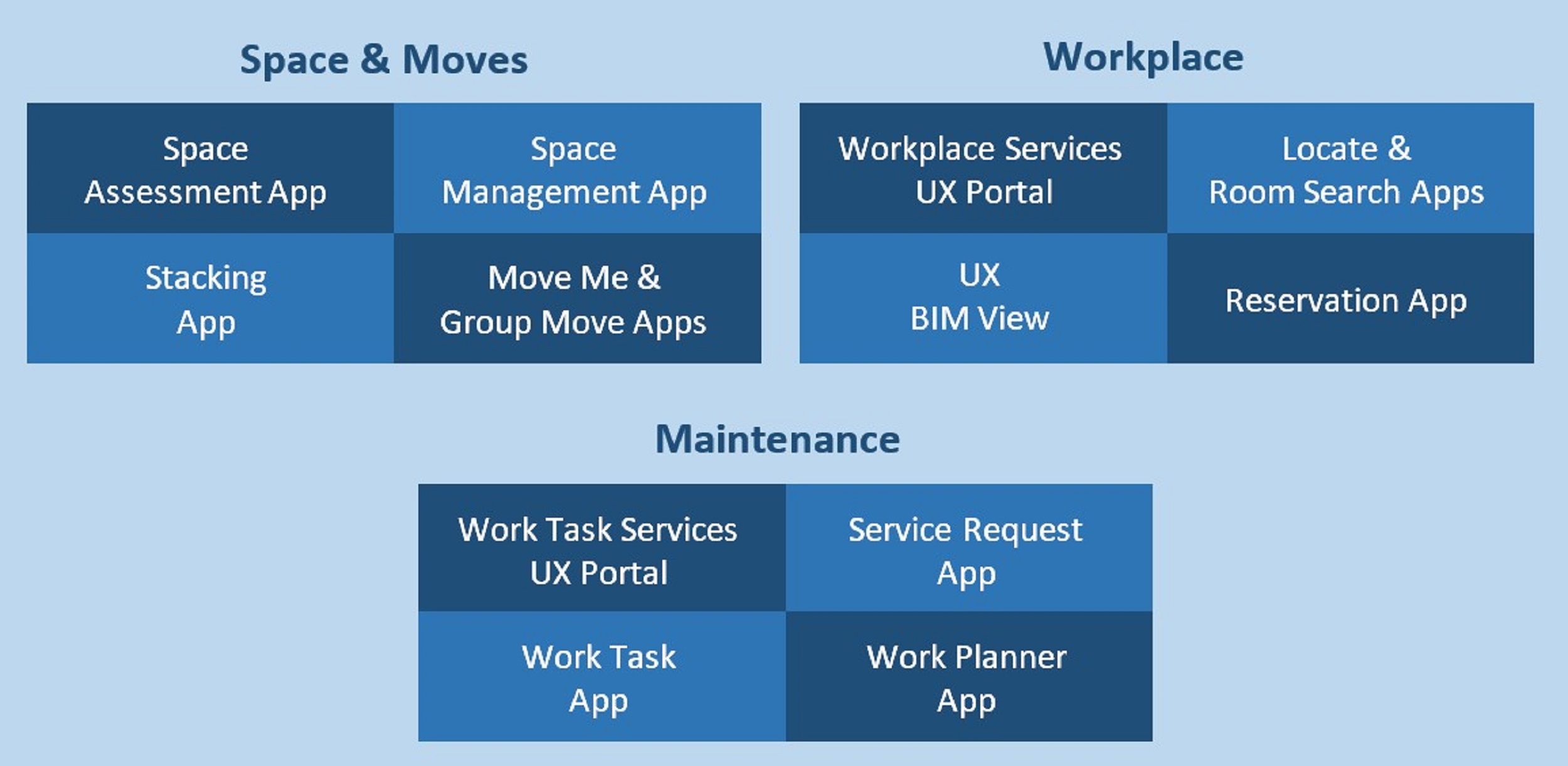
For more information on the IBM TRIRIGA UX Framework, please refer to the IBM Knowledge Center.
Common TRIRIGA UX Implementation Considerations
Are TRIRIGA users now required to use two different UI’s?
Choosing to use TRIRIGA Classic only, TRIRIGA UX only, or both TRIRIGA Classic and UX should be determined per user profile and be based on the end-user experience that you would like to achieve for each profile.
In principle, functionality available within UX Perceptive applications already exist within the TRIRIGA Classic UI. If the Classic functionality and UI meet current business and end-user requirements, there may not be an urgent need to implement any UX Perceptive apps. Since all TRIRIGA functionality is available within the Classic UI, typically all end-user profiles can be designed to use TRIRIGA Classic only.
The same does not hold true for the UX UI. The UX UI is limited to the currently available IBM TRIRIGA Perceptive apps, and any custom apps that your organization may have developed. When determining if a particular user profile should use UX only, the functionality essential to that specific user profile should mostly already exist within UX.
For some user profiles there may be a case to use both UI’s. For example, you may have space planners or maintenance managers who are TRIRIGA Classic superusers that prefer to submit service requests using the mobile UX Service Request app.
How do you optimize the use of TRIRIGA Classic vs. UX?
When considering the use of TRIRIGA Classic vs. UX, always design with the end-user experience in mind.
Historically, the Classic UI has not been optimized for use on smaller mobile hardware platforms (phones and tablets vs. PC). UX’s mobile and touch friendly interface remains one of the primary drivers for implementing UX Perceptive apps. Therefore, if you have user profiles that fit the following criteria, these profiles are good candidates to utilize the UX UI only:
- Functionality essential to the specific user profile mostly already exists within UX
- Mobile workforce that will benefit most from using mobile touch friendly interface (e.g. technicians moving between buildings and equipment)
- Functional requirements typically limited to performing simple tasks within a single module
User profiles that require the use of TRIRIGA Classic have the following typical criteria:
- Managing performance of functional areas including multiple tasks, assets, and people and access to associated dashboards
- Require access to multiple modules and functionality not available in current UX Perceptive apps
- Require access to more complex report writing capabilities
- Require access to administrative functions
It is worth noting that IBM has made significant improvements to the styling of the Classic UI, improving the usability on both PC and mobile hardware platforms. The design of end-user experiences can be further enhanced by implementing custom styles using System. This may influence the decision and/or timing of migrating specific user profiles to using UX only.
UX Enhancement and Development
One of the most valued benefits of TRIRIGA is its configurability to adapt and align with each client’s unique business needs. This blog is meant to address business users rather than TRIRIGA developers, so I will only address some high-level aspects of UX development. Please refer to the IBM Knowledge Center for more on this topic.
The IBM TRIRIGA UX Framework utilizes a model-view-controller (MVC) approach that separates the application into three components or layers: the model, view, and controller. The view layer has evolved over the last few years, from early versions of Polymer to the Web Component specification (native to web browsers), with future applications incorporating mature and widely used frameworks such as React. MVC is the most widely used pattern for web development and this approach has significant future application development benefits for TRIRIGA. By decoupling the form views from the data model and the business logic controls, you can react to changing business requirements and update components more quickly and easily. This evolution is quickly producing corresponding mature and robust applications, as can be seen from the list of UX apps that are already available.
UX uses current leading web development technologies. This enables implementation of web development best practices, and the ability to leverage 3rd party libraries and development tools. Client and IBM partner organizations can leverage this large development resource pool for future UX application development.
EBUSINESS STRATEGIES clients have seized the opportunity to leverage the value offered by TRIRIGA UX apps, and our internal team has ramped up to support all aspects of UX Framework development requirements.
Key Considerations for Making UX Development Decisions
Configuration and development decisions are unavoidable and critical to any implementation, including the sustainability of the implemented solution. Investment decisions for UX are no different from any other configuration and development decisions. Outlined below are some key questions and considerations that can be used to support UX development decisions:
- Does TRIRIGA Classic meet current user profile requirements? Is UX “nice to have” or essential?
- Does the user profile strongly align with mobile workforce needs and available UX Perceptive app functionality?
- Is the required UX functionality planned for a future IBM TRIRIGA release?
- If functionality is listed on IBM’s development roadmap, is there a viable interim solution that can be implemented?
- Is there a strong enough business case to justify adding (or enhancing) available UX functionality?
- What are the anticipated future risks and level of effort associated with maintaining custom configurations?
- What are the business risks associated with implementing or not implementing the UX enhancement? (Example: Impact on end-user experience could result in lower adoption rate.)
Conclusion
The IBM TRIRIGA UX Framework is an exciting evolution of the IBM TRIRIGA product. The demand for, and rapid development of, new UX apps are evidence of the business value that can be delivered through this framework. Organizations can optimize the value that a combination of TRIRIGA Classic and UX have to offer by designing solutions around the end-user experience of key user profiles.
EBUSINESS STRATEGIES is a leading partner for the implementation and support of IBM TRIRIGA. Our team of highly experienced and capable business and technical experts work closely with our clients to help them navigate through critical implementation decisions and challenges. We would welcome the opportunity to support you in maximizing the benefits and value that the IBM TRIRIGA UX Framework has to offer.
Recent Comments